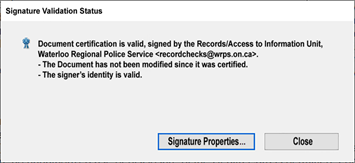All KMHA Bench Staff and Volunteers are to have a current Vulnerable Sector Police Records Check (VSC) obtained in 2023 or later and have it approved by the OHF.
All VSC requests will be submitted online by our volunteers themselves directly to the Waterloo Regional Police Service. Your returned digitally verified VSC will be emailed directly back to you by Waterloo Regional Police. Please check your junk mail as well.
Please ensure you following the directions below and use the provided agency letter below. The cost of the VSC when using the agency letter is $20. This $20 cost will be reimbursed to our volunteers.
** NEW ** Volunteers must now submit their completed VSCs directly to the OHF (Ontario Hockey Federation). KMHA (and all Minor Hockey Associations), can no longer approve volunteers' Vulnerable Sector Checks themselves. If you already have a valid VSC from Waterloo Police Services, please visit here for instructions to submit it to the OHF. If you require a VSC still, carefully follow the steps below, and then when you have your VSC back, submit it to the OHF. Unfortunately, KMHA is not able to submit to the OHF on your behalf.
Volunteers:
1. Applicants will be required to upload an agency volunteer letter when applying for their record check. There are two versions to choose from. Please choose the correct version for the position you are volunteering for.
a. All coach / team staff - CLICK HERE
b. All other volunteer positions - CLICK HERE
2. Add your legal name to the top of the letter.
3. To request a Vulnerable Sector Police Records check – CLICK HERE
4. Choose “BEGIN RECORD CHECK” and follow the instructions.
5. Once the check is complete, an electronic record check is sent to the applicant's email address as a PDF attachment.
6. Using a PDF reader (e.g. Adobe Acrobat), open the PDF.
7. Confirm all information is accurate.
8. Depending on the software you are using, at the top of the PDF's first page, you will see:

9. In the result portion, there will be a box selected with an 'X' inside indicating your record results.
10. At the bottom of the second page, you will find the digital signature from Waterloo Regional Police Service.

11. Select “Click here to verify Digital Signature”. This will open a ‘Signature Validation Status’ box as shown. You will be able to see here that the document has not been modified since it was certified. This certifies the record check is authentic.